WaveNet
WaveMail <----> Internet / Intranet gateway
|
|
|
Description
- WaveNet is a gateway that links a WaveMail network to the Internet or to an Intranet
- WaveNet uses SMTP and POP3 protocols to exchange mail with Internet mailservers
- Install WaveNet on 1 station of your WaveMail network, and all radio stations of your network (HF / VHF /UHF) can send and receive mail to/from Internet or Intranet recipients
- WaveNet is also used to link a WaveMail network with other messaging systems like Lotus cc:mail, Lotus Notes, Microsoft Exchange/Outlook, Groupwise and others. The Internet technology is used as the 'glue' between these systems.
Benefits
- Internet e-mail over radio links
- efficient messaging (mail is compressed for transport over radio links)
- Internet e-mail access from remote locations
- easy to administer, easy to use
Features
- fully automatic operation
- WaveNet uses SMTP and POP3 protocols to exchange mail with Internet mailservers
- clever Address Mapping method that requires a minimum of administration
- powerful filtering features, that allow enabling/disabling of certain senders or recipients
- supports both: permanent Internet access and Dial-Up access
- flexible scheduling features for mailserver access (at regular intervals, at specific times, at manual request)
- logging information (on screen and to files)
WaveNet, gateway to the Internet (and other mail systems)
The WaveNet Internet gateway (SMTP / POP3) allows the integration of WaveMail with the world wide Internet. This also allows easy integration of WaveMail with many other e-mail systems, as most e-mail systems offer an Internet gateway. The Internet gateway is a separate software. It only needs to be installed at one station within a WaveMail network.
WaveNet transfers messages between a WaveMail network and the Internet or an Intranet. WaveNet connects to a SMTP server to send messages to the Internet. WaveNet connects to a POP3 server to receive messages from the Internet.
How WaveNet handles messages from WaveMail to Internet
WaveNet picks up messages from WaveMail (the message format has already been converted by WaveMail). WaveNet checks whether the sender or any recipient of a message should be filtered. Then WaveNet translates the senders WaveMail-address to an Internet-address (this will allow the recipient(s) of the message to reply). The message is then transferred to an SMTP server.
How WaveNet handles messages from Internet to WaveMail
WaveNet retrieves messages from a POP3 account (all messages that should be handled by WaveNet must be delivered to a single POP3 account). WaveNet then extracts recipients from the TO: and CC: header fields of the message. WaveNet checks whether the sender or any recipient of a message should be filtered. WaveNet translates the recipients addresses from the Internet-address to the corresponding WaveMail-address. Then WaveNet moves the message to WaveMail for forwarding (WaveMail will perform the conversion of the message format).
WaveNet and WaveMail
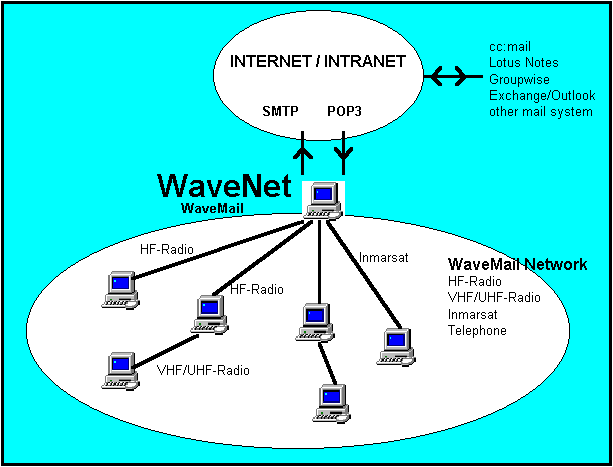
WaveNet Summary
WaveNet: Gateway between WaveMail and SMTP/POP3
- transfer messages between WaveMail and Internet / Intranet
- dial-up or permanent TCP/IP connection
- scheduled exchange of messages
- handles RFC822 and MIME
- address translation
- individual send/receive rights
- fully automatic operation
- WaveNet requires a PC with Win95, Win98, NT 4.0, Win2000, Win-XP
|
|
|
|
|

